Editor's review
If you are designing your own website and trying to put your image files as Flash files, then Gif to Flash Batch maker 2.0 is the best solution you can get at this range. This Flash converting software has the capability to convert any file in the format of GIF into SWF file format easily and effectively. It will then enable you to put this SWF file on your HTML page and view it with the option "View HTML" availed in it. This software program has got an interface that looks like a Windows built-in program, meaning it is very innate and easy to use that anybody can use it effortlessly.
With Gif to Flash Batch maker 2.0, you can add the gif files into the program by simply clicking the button ‘Add GIF File(s)’ or it also supports the drag and drop feature. You will be able to view all the files in a queue that needs to be converted in the table present on the lower right of the window. If there is any error in the queue you can easily remove it by clicking the button ‘Remove’ and in certain cases you can also clear the entire list by clicking ’Remove All’. This Gif to Flash converter is a fantastic application program with many features embedded into it. You will be amazed by the speed at which this program converts the image file into flash files. The output quality of the swf file is of standard quality that you usually come across on other websites. Plus you will be able to customize the output file with various options with the adjustment provided by it. It will also enable you to preview the output file as to how it will look like after the conversion. As it supports batch processing, you can load many files in a queue and click the convert button and you will see one by one all the files will get converted.
This fine converting tool is compatible to all the version s of Windows and owing to the features it holds we rate it with a score of three and half on the scale of 5 on account of its optimum performance.


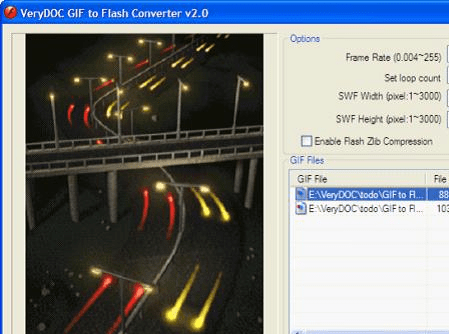
User comments